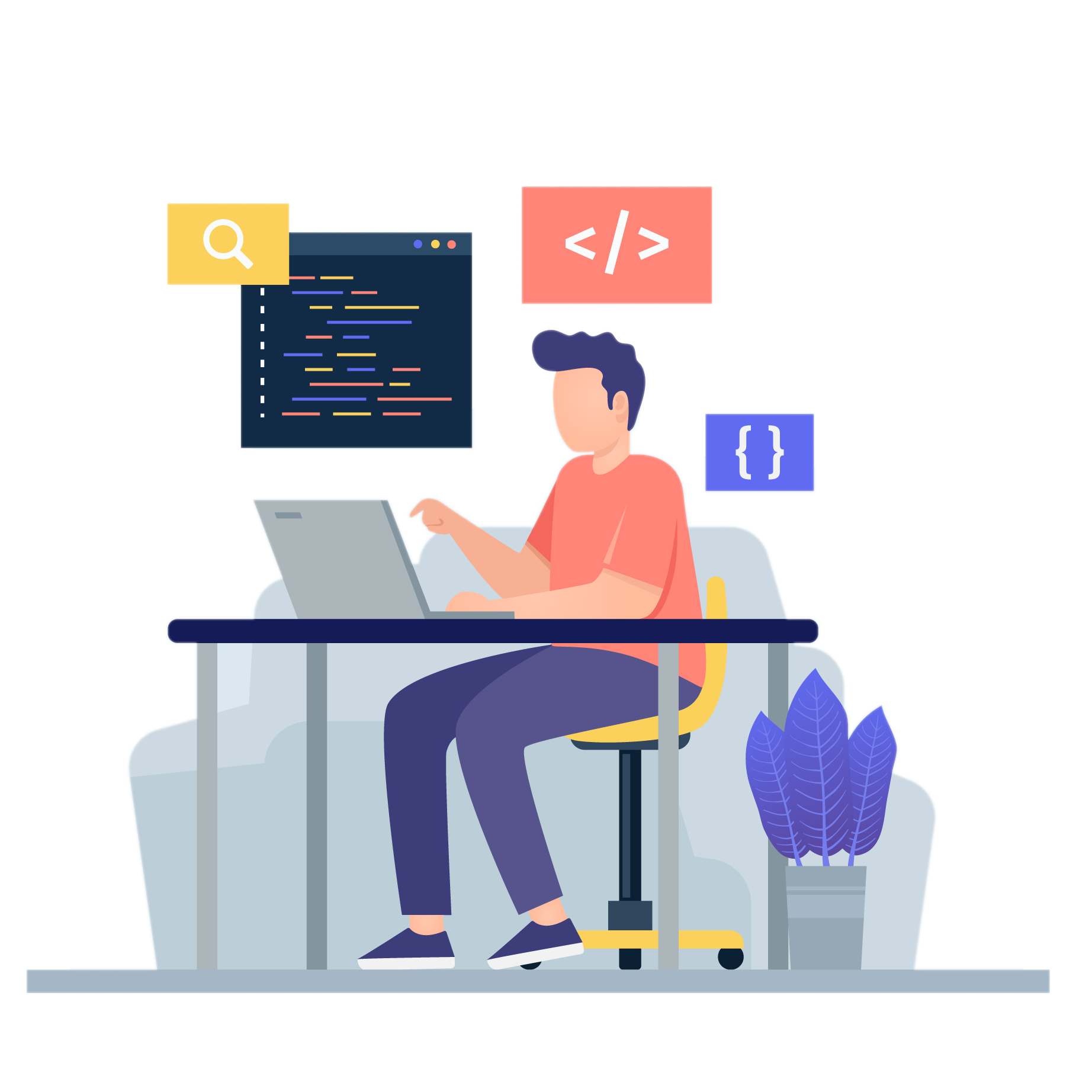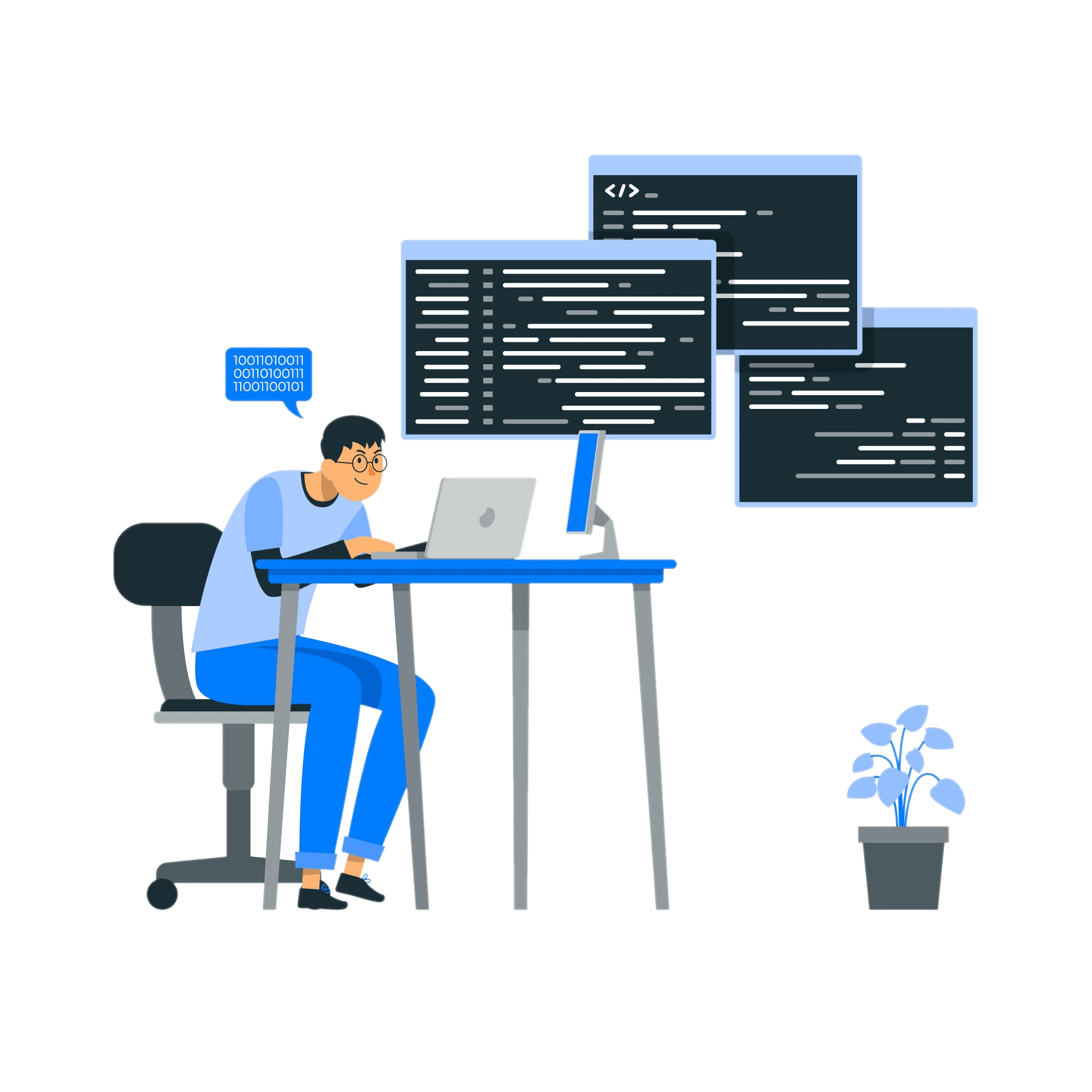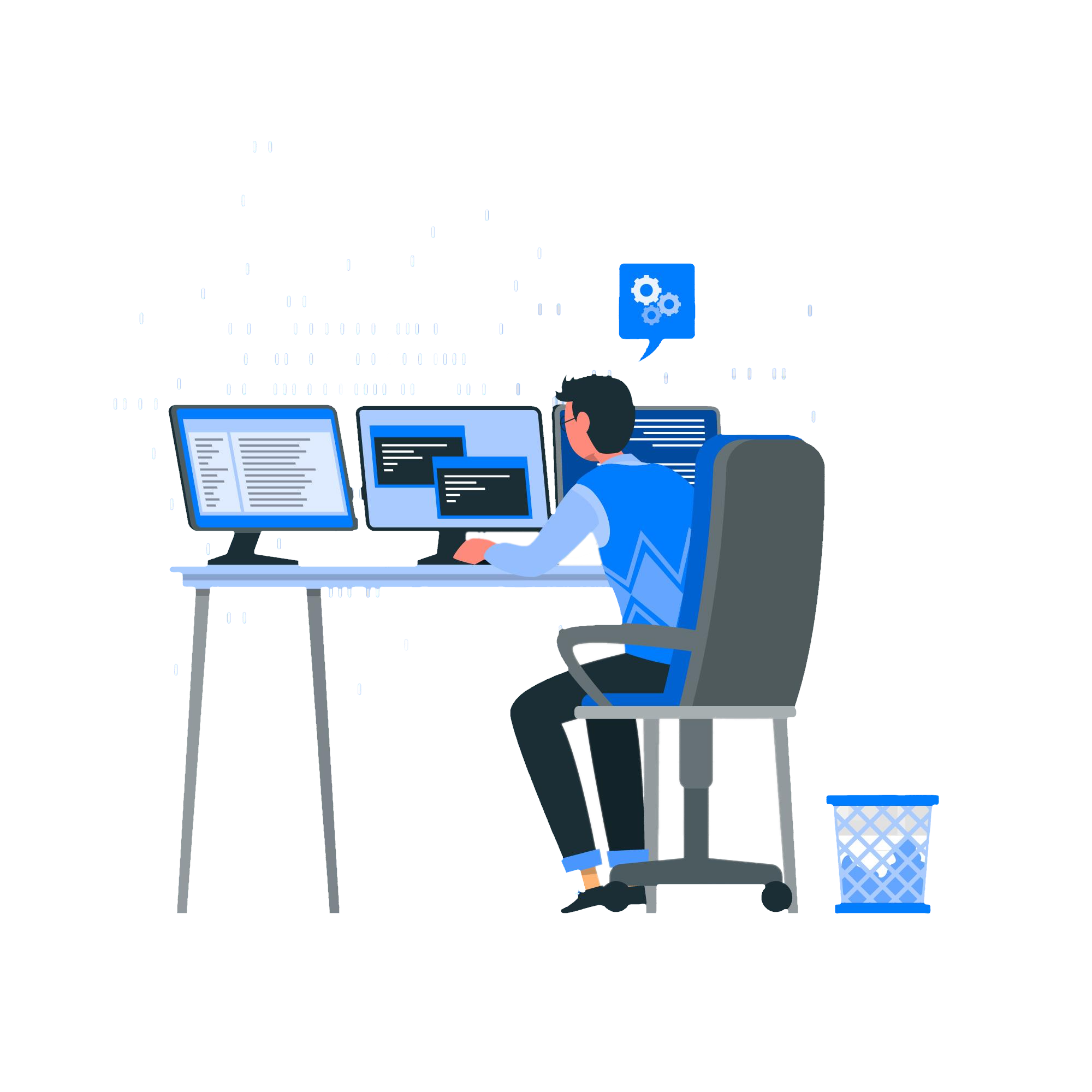NestJS is one of the fastest-growing typescript frameworks in the Node.js ecosystem. You will learn Nest.js from scratch to an advanced level using TypeScript.
You will learn the Nestjs typescript framework from scratch to an advanced level and how to install Node.js and set up the NestJS server on your local machine.
Also, you will learn how to connect a MongoDB database with NestJS and build and deploy a full-blown application to the server.
Let’s dive right in:
What is NestJS?
NestJS has proven to be the fastest-growing TypeScript framework for building flexible, scalable, large-scale, and enterprise-ready backend applications using Node.js.
When building highly testable, well-structured, and maintainable backend applications using TypeScript, NestJS is the top choice for top organizations.
NestJS has over 39,000 GitHub Stars and 3,900 Forks on GitHub at the time of writing.
A weekly download of up to 700,000 over the last 6-months from NPMTrends makes Nest.js framework a goto framework for crafting out your backend project with Node.js and TypeScript.
As a complete web framework with high structure and well-structured architectures, the NestJS typescript framework has great features that make it scalable, testable, and maintainable.
Let’s dive into them:
Features of NestJS
TypeScript
NestJs is built with TypeScript, and it’s the most popular in this ecosystem.
This integration drastically reduces the errors involved with Type-checking and Type inconsistencies when using JavaScript to build large-scale and enterprise applications.
CLI
NestJS provides the most powerful CLI tool. The tool can create and manage any part of the NestJS framework by typing in your terminal commands.
The CLI is a single point of truth for command freaks to develop applications with NestJS without much of the GUI interactions.
With the CLI, you can create databases to create modules, controllers, and services files by typing in a few commands.
Documentation
NestJS provides very clean and well-documented guides for beginners to build simple to complex applications with the NestJS typescript framework.
With the documentation, it’s straightforward to get started, and almost all your development questions have already been covered in the documentation.
Microservices
Aside from the traditional architectural style of development called Monolithic.
NestJS natively supports the microservice architectural development style right out of the box by providing proper integration to many popular microservice tools such as Kafka, gPRC, RabbitMQ, etc.
Popular Libraries
NestJS supports different popular tools out of the box, which lessens development hassles and increases faster application development. The best developer tools are already integrated, following best practices and industry standards.
NestJS supports TypeORM, Mongoose, GraphQL, Logging, Validation, Caching, WebSockets, and much more right out of the box, and no extra configuration is needed.
Aside from these general features of NestJS, many great features come with using NestJS for your project that we didn’t list out.
Why you should learn NestJS
Doubting a new framework happens to everyone first. At least it happens to me.
It is most appropriate to say, is it not another Node.js framework?
Why should I bother learning it?
Here is why?
Firstly different reasons propel a company or individual to choose a particular framework for their project.
We will explore the benefits of using the Nest.js framework for your project over other Node.js frameworks based on our personal experience with NestJS and compare NestJS to other frameworks to help you solidify your decision.
First, NestJS follows and improves upon the standards and structures used by the popular Front-end framework called Angular. So if you’re coming from Angular to NestJS, then you can likely get started with it in a day.
Next, the Nest.js team focuses on building great architectural structures for enterprise applications right out of the box.
This feature makes it easy for developers to build highly scalable and maintainable enterprise applications faster.
If the above benefits are not enough, here are our top benefits for switching to NestJS:
Building scalable and maintainable enterprise-ready applications is a breeze because it uses modern technologies such as TypeScript, bullet-proof architectural patterns.
It also supports many popular enterprise tools right out of the box such as GraphQL, WebSockets, Kafka, RabbitMQ for building large microservice applications.
NestJS framework also support tools such as TypeORM, Mongoose, Logging, Validation, Caching, WebSockets, and much more right out of the box and no extra configuration is needed.
NestJS Framework vs Other Frameworks
Comparing the top 5 TypeScript framework with NestJS shows that NestJS is one of the top Node.js frameworks except ExpressJS and KoaJS, which has been around for quite a while and still use JavaScript.
NestJS has more than 39,000 Github Stars and about 84,137 Github Usage as of the time of writing.
It has records of 747,391 Downloads in the last one month from Jul. 25, 2021, below, and above all, it supports TypeScript as a first-class citizen with about 99.8% Typescript in its codebase.
A picture speaks a thousand more than text. Let’s visually compare NestJS:

NestJS stats from Npmtrends
You can explore a complete comparison of Nest.js with other Node.js TypeScript frameworks for a more exquisite comparison.
Now you have a complete overview of the Nest.js Framework, Let’s dive right into the framework itself.
Now you have a complete overview of the Nest.js Framework, Let’s dive right into the framework itself.
Before you dive in, I will personally recommend you check out Nest.js: The Complete Developer’s Guide course. I learned how to build full-featured backend APIs incredibly quickly with Nest, TypeORM, and Typescript, including testing and deployment!