Maximizing Performance: Tips and Tricks for Optimizing Your Mac After an Update
By . Updated Mon Jun 05 2023Using a Mac can give you an amazing experience. Of course, we all try to keep our Apple devices in the right condition to reap maximum benefits. We expect it to work smoothly and efficiently.
While updating your Mac software is crucial to ensuring its security and performance. But it can also lead to unexpected issues and decreased performance. In fact, according to a survey, it is found that 44% of users experienced a decrease in performance after updating their Mac’s software.
This can be frustrating, especially if you rely on your Mac for work or personal use. However, there are several tips and tricks you can use to optimize your Mac’s performance after an update. In this article, we will discuss the best practices so you can get your Mac running smoothly once again.
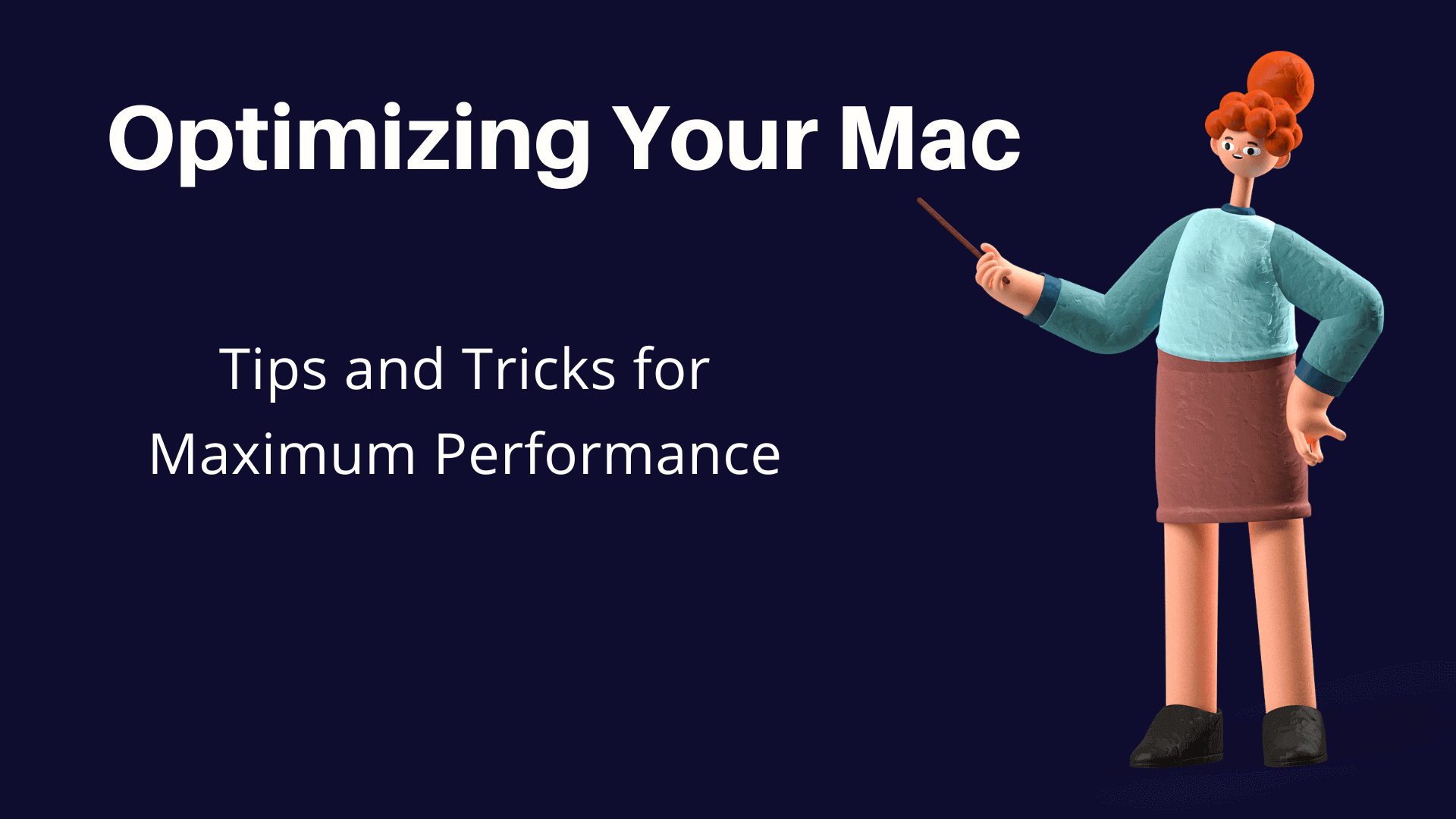
Let’s get started!
