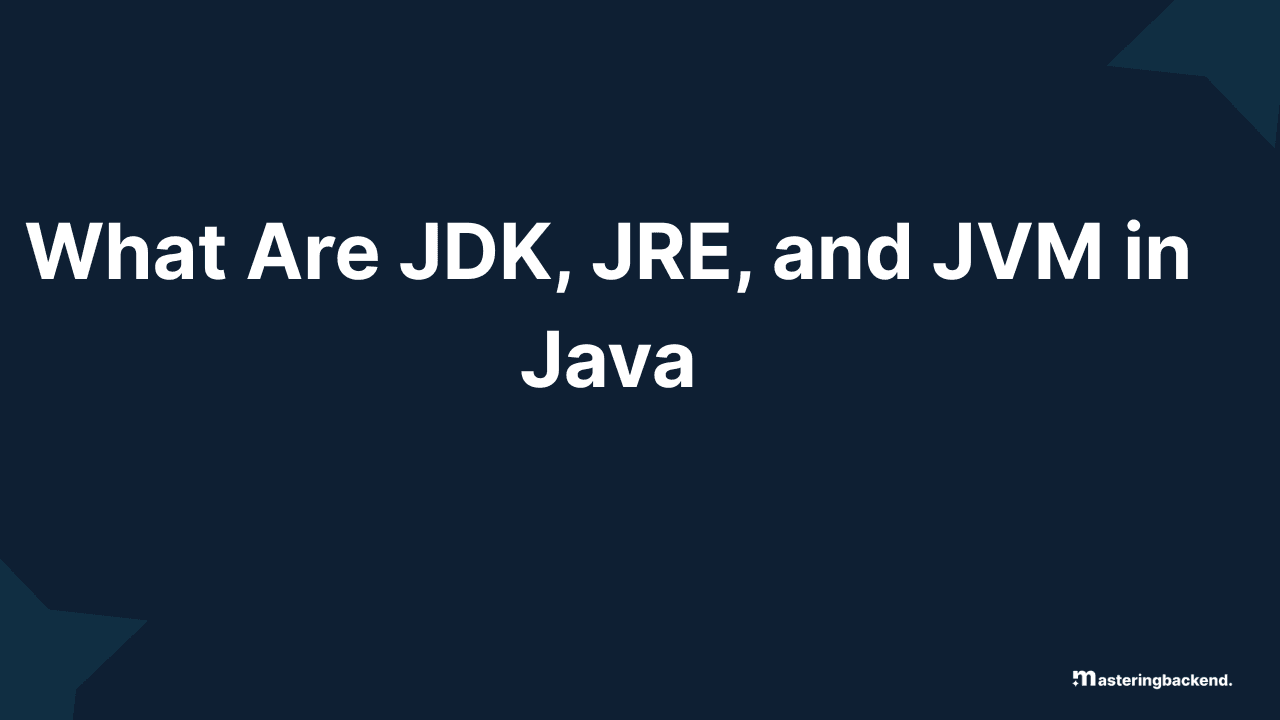If you're new to Java or backend development, you've probably come across the terms JDK, JRE, and JVM. While they sound similar, each plays a distinct and crucial role in the Java ecosystem. Mastering these fundamentals is essential for becoming a confident and capable Java backend developer.
What Is Java Architecture in Simple Terms?
Java Architecture refers to the structure that enables Java applications to be platform-independent meaning, you can write code once and run it anywhere.
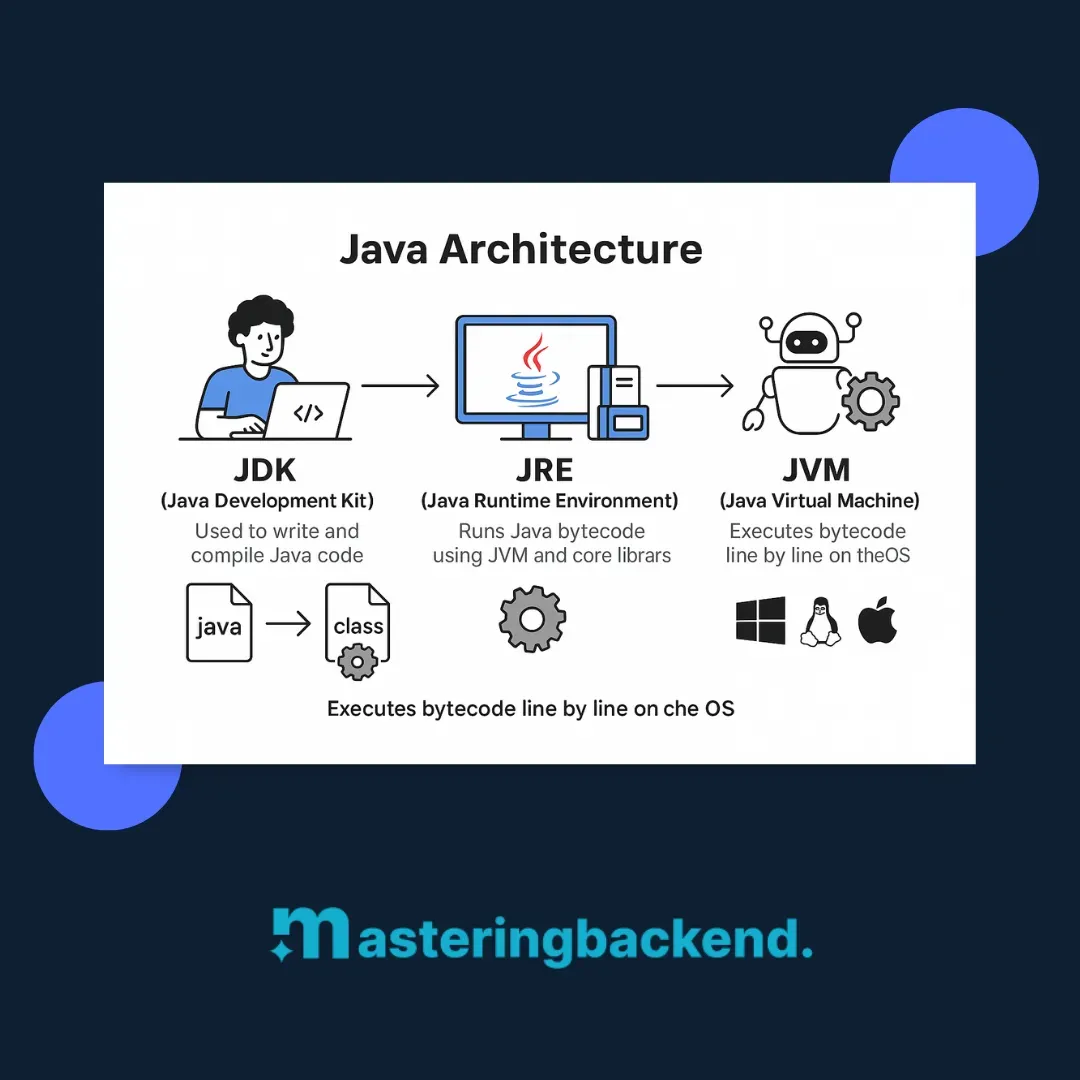 This architecture is powered by three core components:
This architecture is powered by three core components:
JDK (Java Development Kit)
JRE (Java Runtime Environment)
JVM (Java Virtual Machine)
Together, these components allow developers to write, compile, and execute Java applications across various platforms.
What Is JDK in Java?
JDK stands for Java Development Kit. It is the core tool used by Java developers to write, compile, and debug Java code.
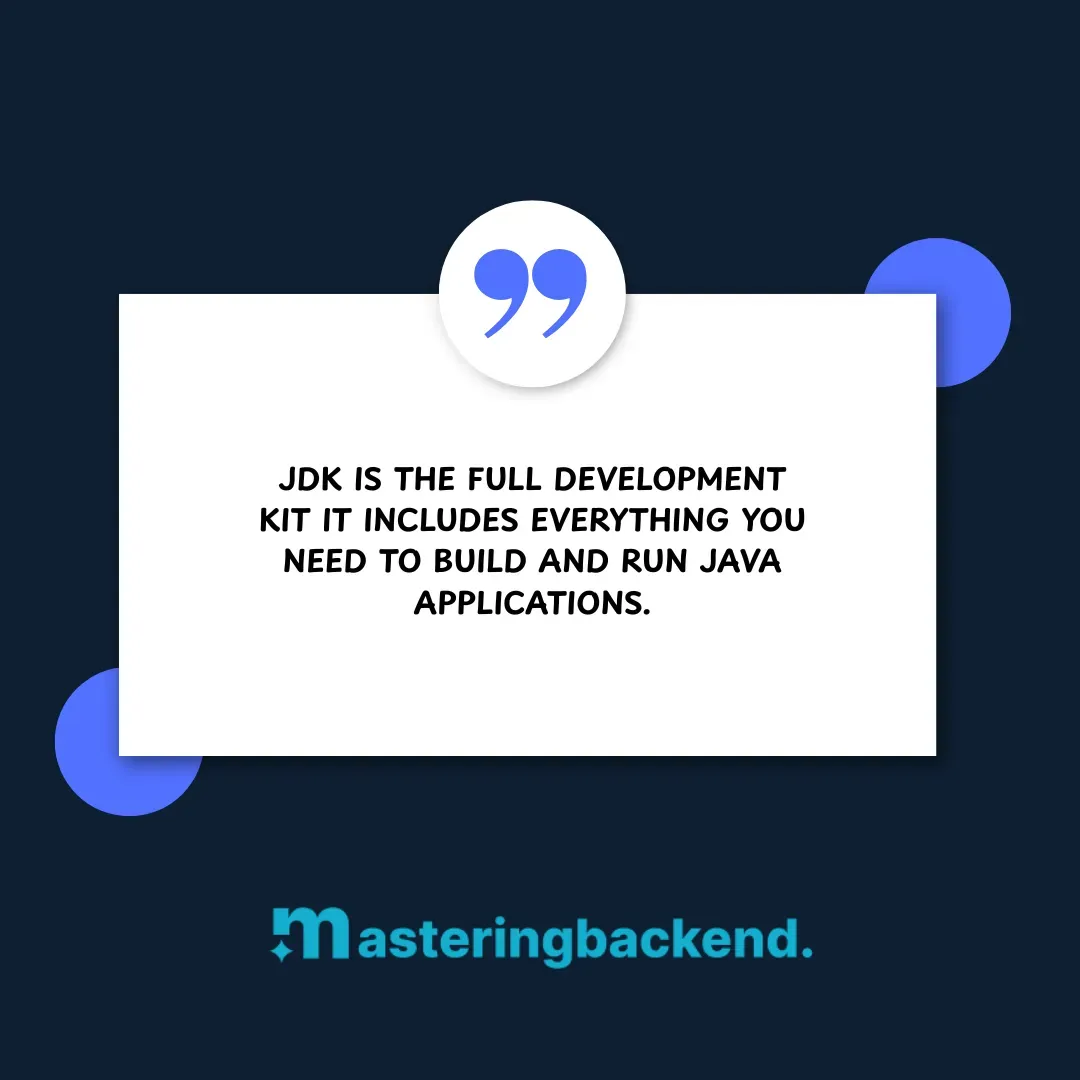 Key Features of the JDK
Key Features of the JDK
Compiler
(javac)– Converts.javafiles into.classbytecode filesDebugger
(jdb)– Helps find and fix bugs in your codeJavadoc – Generates API documentation from comments
Includes the JRE, which lets you run the applications you build
When Do You Need the JDK?
If you're a Java developer, you need the JDK to write and compile programs. It's essential for building applications, backend APIs, and working with frameworks like Spring Boot.
Example
Think of the JDK as a construction workshop. You design, build, and test your application all in one place. It's not just for running code, it’s for building it from the ground up.
What Is JRE in Java?
JRE stands for Java Runtime Environment. It provides everything you need to run Java applications, but not to build or compile them.
 What’s Included in the JRE?
What’s Included in the JRE?
JVM (Java Virtual Machine)
Core libraries and supporting Java class files
What’s Missing in the JRE?
It does not include development tools like a compiler or debugger. It’s only suitable for executing already-built Java programs.
Who Needs the JRE?
Users who just need to run Java applications, for example, someone launching a Java-based desktop tool or enterprise application.
Example
The JRE is like a car you can drive but can’t repair or upgrade. It lets you use the software but doesn’t allow you to change how it's built.
What Is JVM in Java?
JVM stands for Java Virtual Machine. It is the engine that runs Java bytecode, which is the result of compiled Java code.
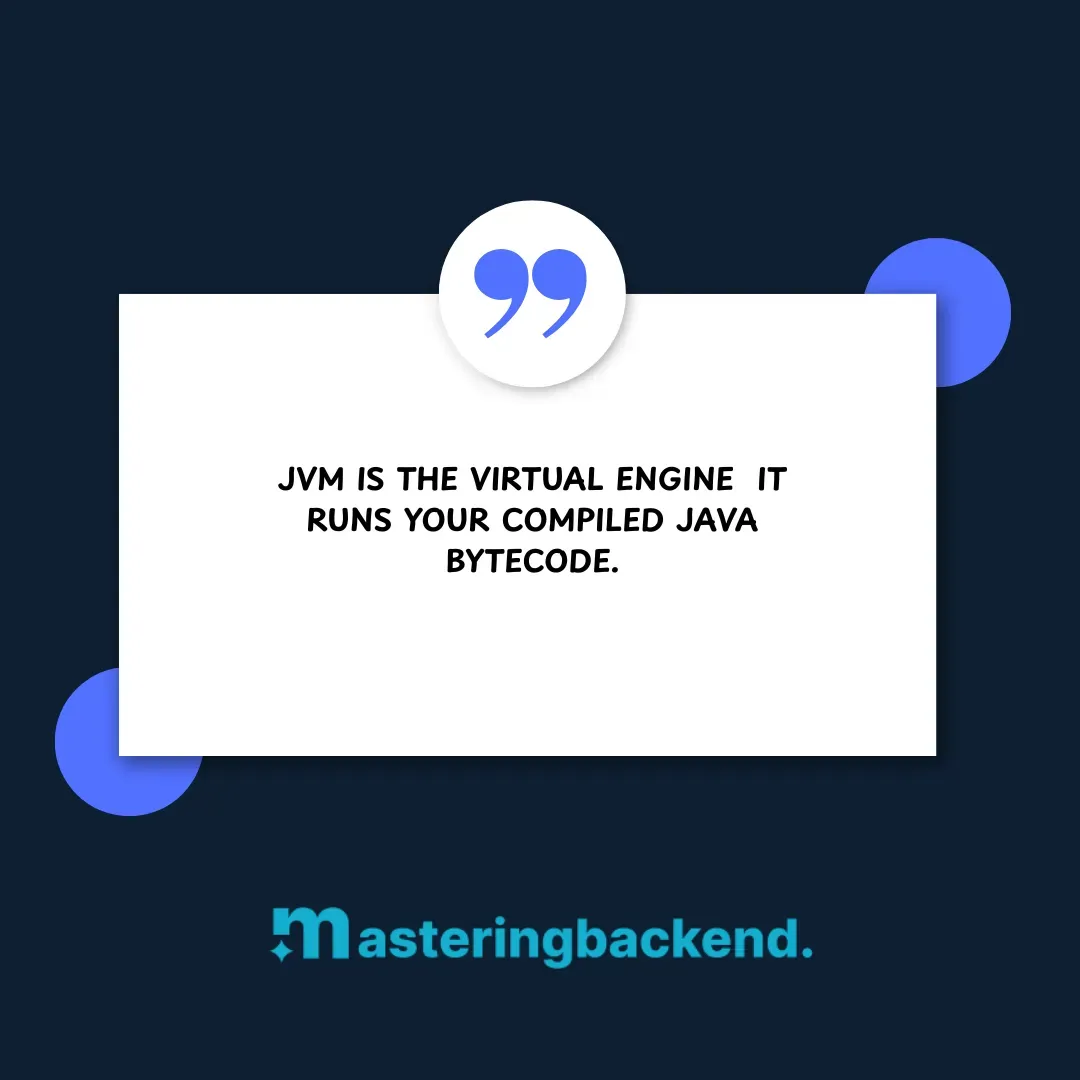 Main Responsibilities of the JVM
Main Responsibilities of the JVM
Loads and verifies Java classes
Handles memory management and garbage collection
Converts bytecode into machine-specific code during execution
Manages runtime security and performance
Why Is the JVM Important?
The JVM ensures that Java programs can run on any operating system, as long as a compatible JVM is installed. This is what gives Java its “write once, run anywhere” capability.
Example
JVM is like the driver of a car who understands how to read instructions and navigate. The same instructions (bytecode) can be used, but different drivers (JVMs for Windows, Linux, macOS) are needed for each road (platform).
Is JVM Platform-Independent or Platform-Dependent?
This is one of the most frequently asked questions by Java beginners.
The Answer
Java code is platform-independent.
JVM is platform-dependent.
Why?
JVM is built separately for each operating system to interpret and run bytecode. The compiled Java code (.class files) stays the same, but the underlying JVM differs for each OS.
This architecture lets the same program run on Windows, macOS, or Linux, as long as the system has the correct JVM installed.
How Do JDK, JRE, and JVM Work Together in Java?
Here’s how the flow works:
Write code in a
.javafile using the JDK.Compile code using the JDK to produce
.classbytecode.Run the code using the JRE.
Execute the bytecode via the JVM.
These three components form a complete Java workflow:
JDK – Develop the code
JRE – Provide the runtime environment
JVM – Execute the code on the machine
Can You Use JRE Without JDK?
Yes, you can.
If you only want to run Java applications, you can install just the JRE. You do not need the JDK unless you're writing or compiling Java code.
However, many modern Java distributions bundle both together for simplicity.
JDK vs JRE: What’s the Difference?
Feature | JDK | JRE |
|---|---|---|
Purpose | Develop Java applications | Run Java applications |
Includes JVM | Yes | Yes |
Includes Tools | Yes (Compiler, Debugger, etc.) | No |
Suitable For | Developers | End-users |
If you're unsure what to install, choose the JDK — it includes everything in the JRE and more.
As a Java backend developer, it’s important to understand what JDK, JRE, and JVM do. These are the core parts that help your Java applications run smoothly. When you know how they work, it becomes easier to set up your development environment, fix issues when something breaks, and deploy your code with tools like Docker, Kubernetes, or CI/CD pipelines. At Masteringbackend, we focus on teaching Java from a backend first approach. That means we don’t just show you how to write code we also explain how things work behind the scenes so you can build reliable, scalable backend systems.