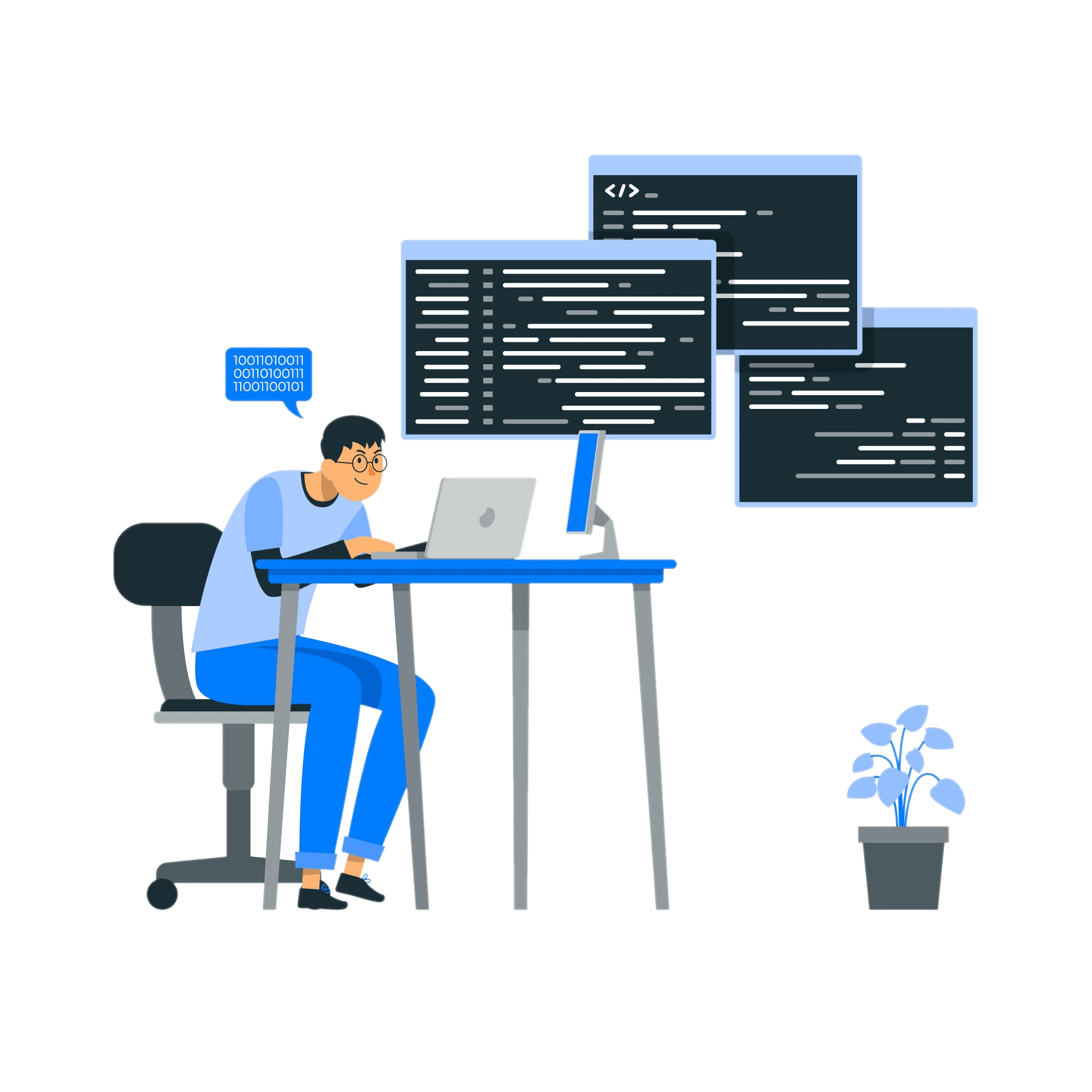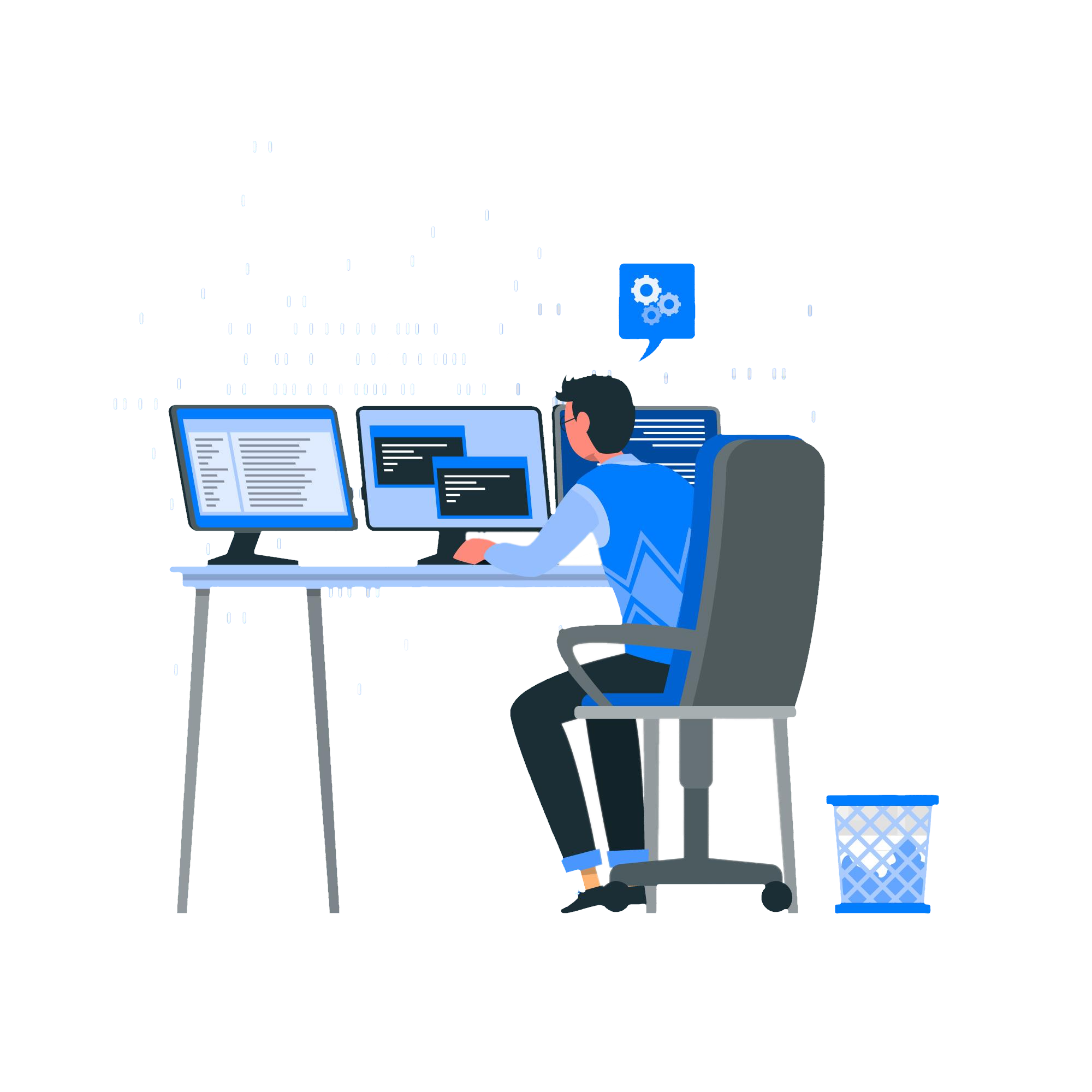This is the most comprehensive tutorial on the Rocket framework online.
In this Rocket tutorial, you will learn Rocket from scratch to an advanced level.
You will learn how to build and deploy your first Rocket app.
This is the most comprehensive tutorial on the Rocket framework online.
In this Rocket tutorial, you will learn Rocket from scratch to an advanced level.
You will learn how to build and deploy your first Rocket app.
This Rocket tutorial will teach you everything you need to know about building scaling backend systems with Rust and the Rust ecosystem.
Rust, a system programming language, has steadily risen in prominence over recent years. It's known for its focus on safety, speed, and concurrency. Unlike other system languages, Rust guarantees memory safety by using a borrow checker to validate references, which prevents common pitfalls such as buffer overflows and dangling pointers.
Rust's performance and reliability make backend web development particularly appealing. It competes with C and C++ in speed but surpasses them in safety, making it an excellent choice for high-performance web servers and data-intensive applications.
Safety: Rust's ownership model eliminates entire classes of bugs at compile-time, ensuring safer code without the overhead of a garbage collector.
Performance: Being a compiled language, Rust delivers extremely high performance. It's ideal for CPU-bound tasks and scenarios requiring low latency and high throughput.
Concurrency: Rust's approach to concurrency is proactive and robust, enabling developers to write efficient, thread-safe code without the inherent complexity and risks associated with parallel execution in other languages.
Modern Tooling: Rust has Cargo, a built-in package manager and build system, making dependency management and compilation straightforward.
Growing Ecosystem: Although younger than many other languages, Rust has a rapidly growing ecosystem, with an increasing number of libraries and frameworks suitable for various tasks, including web development.
Name | custom | |
Title | Rust Essentials | |
URL | ||
description | This is the most comprehensive guide to the Rust Programming Language online. I’ll programmatically introduce you to Rust Programming Language in this Rust essential. | |
Rocket is a web framework for Rust that simplifies writing fast, secure web applications without sacrificing flexibility. It was created by Sergio Benitez and first released in 2016. Rocket is designed to be as ergonomic and flexible as possible, making it a great choice for beginners and experienced Rustaceans looking to develop web applications.
Type Safety: Rocket ensures type safety at compile-time, significantly reducing runtime errors.
Minimal Boilerplate: Rocket requires minimal boilerplate code, enabling rapid development and focusing more on business logic than boilerplate code.
Extensibility: Rocket is highly extensible, allowing developers to integrate third-party libraries or custom components easily.
Built-in Templating: Rocket supports several templating engines like Handlebars and Tera, allowing for dynamic content rendering in web applications.
Simple Configuration: Rocket's configuration system is straightforward, supporting environment-specific settings.
Combining Rust and Rocket offers a compelling package for backend development. Rust's performance and reliability and Rocket's ease of use and expressiveness provide a potent toolkit for building web applications, from simple APIs to complex, data-intensive services.
Developers who choose Rust and Rocket can look forward to an enjoyable development experience that doesn't compromise on power or safety. This combination is particularly well-suited for applications where performance, security, and reliability are paramount.
This chapter introduced Rust and the Rocket framework, highlighting their advantages in backend web development. The following chapters will delve deeper into Rocket, exploring its capabilities and demonstrating how to leverage Rust's strengths to build robust, efficient web applications.
Stay tuned for Chapter Two, where we will closely examine the Rocket framework, its architecture, and how it simplifies building web applications in Rust.
In this chapter, we go deeper into the Rocket framework and will start building out our first application using Rust Rocket to understand the underlying patterns of the framework.
Rocket aims to make web development as simple and fast as possible without sacrificing power or control. It is designed around several key principles:
Ease of Use: Rocket's intuitive API and extensive documentation make it accessible to developers of all skill levels.
Type Safety: Leverages Rust's type system to catch errors at compile time, reducing runtime errors significantly.
Flexibility: While providing many built-in features, Rocket allows developers to plug in their tools or libraries as needed.
Rocket follows a modular and extensible architecture:
Request Handling: At its core, Rocket is designed to handle HTTP requests efficiently. It uses a combination of listeners, routers, and responders to process requests and generate responses.
Fairings: These are Rocket’s middleware components that can be used to run code at different stages of the request-handling process.
State Management: Rocket provides a mechanism for managing the application state, allowing data to be shared safely across different application parts.
You will be building HTTP web servers and APIs most of the time, so you should learn how Rocket treats and responds to HTTP requests. Rocket treats HTTP requests as a cycle, as explained below:
It determines the function responsible for handling the incoming request, a process known as routing.
It validates the incoming request to guard against anomalies. It validates the request against all functions until it is validated/satisfied.
It then processes the function being requested/validated, executing the body of the function.
It finally returns a response to the requesting client containing an HTTP status, headers, and body.
In the early 2000s, the Model-View-Controller method of building web applications was in vogue. Quite a lot has changed, but the fundamental idea remains the same. Building a web application requires a routing mechanism, a handler for handling the route, and a server to serve responses to requests made to that route.
With Rocket, you can specify that a function has a route by adding an attribute to the top of the function definition, like:
#[get("/")]
fn home_page() {}
You can then mount this function into Rocket to handle the function’s route. Rocket doesn’t require the main function, as a custom rocket function indirectly contains the main function. As such, you only need this:
#[get("/")]
fn home_page() {}
#[launch]
fn rocket() -> _ {}
To handle the route, you can use Rocket’s routes! functionality to handle it:
#[macro_use] extern crate rocket;
#[get("/")]
fn home_page() {}
#[launch]
fn rocket() -> _ {
rocket::build().mount("/", routes![home_page])
}
Now, let’s put a dummy text inside of the home_page route function so we can see whether this works:
#[macro_use] extern crate rocket;
#[get("/")]
fn home_page() -> &'static str {
"Hello, world!"
}
#[launch]
fn rocket() -> _ {
rocket::build().mount("/", routes![home_page])
}
When you run cargo run for this, you get the output on your terminal:
❯ cargo run
Blocking waiting for file lock on build directory
Compiling rocket-web v0.1.0 (/Users/rustacean/rocket-web)
Finished dev [unoptimized + debuginfo] target(s) in 14.26s
Running `target/debug/rocket-web`
🔧 Configured for debug.
>> address: 127.0.0.1
>> port: 8000
>> workers: 8
>> max blocking threads: 512
>> ident: Rocket
>> IP header: X-Real-IP
>> limits: bytes = 8KiB, data-form = 2MiB, file = 1MiB, form = 32KiB, json = 1MiB, msgpack = 1MiB, string = 8KiB
>> temp dir: /var/folders/st/4pr4pf1d5hg5dwjnn8m336qw0000gn/T/
>> http/2: true
>> keep-alive: 5s
>> tls: disabled
>> shutdown: ctrlc = true, force = true, signals = [SIGTERM], grace = 2s, mercy = 3s
>> log level: normal
>> cli colors: true
📬 Routes:
>> (home_page) GET /
📡 Fairings:
>> Shield (liftoff, response, singleton)
🛡️ Shield:
>> X-Content-Type-Options: nosniff
>> Permissions-Policy: interest-cohort=()
>> X-Frame-Options: SAMEORIGIN
🚀 Rocket has launched from <http://127.0.0.1:8000>
The logged output is a very helpful one that you can use to decipher what is happening and also get unstuck should there be a mistake from your end. Here's an explanation of the different parts of the logged message:
"Blocking waiting for file lock on build directory": This message indicates that the application is waiting for a file lock on the build directory, which suggests that some other process may be concurrently accessing or modifying the build directory.
"Compiling rocket-web v0.1.0 (/Users/rustacean/rocket-web)": This line shows that the Rust compiler is compiling a crate named "rocket-web" with version 0.1.0 located at the specified path.
"Finished dev [unoptimized + debuginfo] target(s) in 14.26s": This line indicates that the compilation has finished, and it specifies the build configuration (development mode, unoptimized, and debuginfo) and the time it took to compile the target(s).
"Running target/debug/rocket-web": This line shows that the compiled binary executable is being run. It specifies the path to the executable.
"🔧 Configured for debug": This part of the message indicates that the application is configured for debugging.
Configuration settings: The lines starting with ">>" list various configuration settings for the Rocket web application, such as the address, port, number of workers, maximum blocking threads, and other settings related to the web server.
"📬 Routes": This section lists the defined routes in the web application. In this case, there is a single route named "home_page" defined for the HTTP GET request to the root ("/") URL.
"📡 Fairings": Fairings are a concept in the Rocket web framework that applies middleware to requests and responses. In this case, there is a fairing named "Shield" with liftoff, response, and singleton modes.
"🛡️ Shield": This section lists various security-related headers and settings applied by the "Shield" fairing, such as X-Content-Type-Options, Permissions-Policy, and X-Frame-Options.
"🚀 Rocket has launched from [<http://127.0.0.1:8000>](<http://127.0.0.1:8000/>)": This line indicates that the Rocket web application has successfully launched, and it specifies the URL (http://127.0.0.1:8000) from which the application can be accessed.
In summary, this logged message provides information about the compilation and execution of a Rust web application using the Rocket framework. It includes details about the configuration settings, routes, and security settings applied to the application.
You can quickly Cmd + Click on the localhost URL to access your running route:

Impressive. With this, we have routed our first endpoint using Rocket! Let’s learn how to create proper web applications with Rocket.
This chapter explored the Rocket framework, understanding its architecture, routing system, comparison with other frameworks, and its place in the Rust ecosystem. Rocket’s focus on simplicity, type safety, and flexibility makes it a standout choice for Rust-based web development.
In the next chapter, we will step into the practical aspects, demonstrating how to build a basic web application using Rocket. This will include setting up a project, understanding its structure, and building a simple CRUD application.
This chapter will explore building a basic web application using the Rocket framework.
Before building a web application with Rocket, you must set up the environment and project structure.
Installing Rust: Ensure Rust is installed on your system. You can do this using rustup, the recommended way to install the Rust programming language.
Creating a New Project: Use Cargo, Rust's package manager and build system, to create a new project: cargo new blog-engine --bin.
Adding Rocket Dependency: In your Cargo.toml file, add Rocket to your dependencies. Make sure to use the latest version compatible with your Rust version.
A typical Rocket project has the following structure:
Cargo.toml: Configuration file for your Rust project, including dependencies.
src/main.rs: The entry point for your application. This is where you will define your Rocket instance and mount routes.
src/routes/: A directory for organizing your route handlers.
templates/: This directory will contain your HTML templates if you use templating engines.
Let’s create a basic CRUD (Create, Read, Update, Delete) application to understand how Rocket handles web requests.
Defining Your Models: For simplicity, let’s create a basic Todo struct in a new file, src/models.rs.
pub struct Todo {
pub id: usize,
pub title: String,
pub completed: bool,
}
Creating Route Handlers: In src/routes.rs, define functions for handling different HTTP methods corresponding to CRUD operations. Below, you will see how Rocket handles the creation of route handlers for functions:
#[get("/")]
fn read_all() -> ... { /* logic to display all todos */ }
#[post("/", data = "<todo>")]
fn create(todo: Json<Todo>) -> ... { /* logic to add a new todo */ }
#[put("/<id>", data = "<todo>")]
fn update(id: usize, todo: Json<Todo>) -> ... { /* logic to update a todo */ }
#[delete("/<id>")]
fn delete(id: usize) -> ... { /* logic to delete a todo */ }
Setting Up the Rocket Instance: In src/main.rs, set up your Rocket instance and mount the routes.
#[macro_use] extern crate rocket;
mod models;
mod routes;
#[launch]
fn rocket() -> _ {
rocket::build().mount("/todos", routes![routes::read_all, routes::create, routes::update, routes::delete])
}
Rocket provides a way to manage shared state across your application. This is especially useful for database connections or shared configuration.
Defining a Shared State: For example, if you want to share a list of todos, define a state in your main.rs.
#[launch]
fn rocket() -> _ {
rocket::build()
.manage(Mutex::new(Vec::<Todo>::new())) // Shared state
.mount("/todos", routes![...])
}
Accessing State in Routes: Use the State type in your route handlers to access the shared state.
#[get("/")]
fn read_all(state: &State<Mutex<Vec<Todo>>>) -> ... { /* access shared todos */ }
Running the Application: Use cargo run to start your Rocket application.
Testing: Access your application via a browser or tools like curl to test the different routes.
This chapter covered the basics of setting up a Rocket project, understanding its structure, and building a simple CRUD application. We also explored how to manage shared state in a Rocket application. This foundational knowledge sets the stage for more advanced topics and real-world application development with Rocket.
In the advanced Rocket Web Guide, what you will learn includes:
Advanced Routing Techniques
Error Handling
Middlewares
Database Integration
User Authentication
Building the Blog Application
Rocket's routing system goes beyond basic GET and POST methods. Here, we'll discuss some of its advanced capabilities:
Query Strings: Handling query strings in Rocket is straightforward. You can define query parameters as arguments in your route functions. For example:
#[get("/items?<id>&<name>")]
Request Guards: These are a powerful feature of Rocket that allows for pre-processing requests. Request guards can be used for tasks like authentication and authorization. For example:
#[get("/dashboard", rank = 1, guard = "UserLoggedIn")]
Error handling is an essential aspect of web development. Rocket provides mechanisms for handling different types of errors:
Catchers: These are Rocket's way of handling HTTP errors. You can define custom catchers for different error statuses. For example:
#[catch(404)]
Response Customization: Rocket allows for highly customizable responses, enabling you to return different types of content (JSON, HTML, XML, etc.) and status codes. For example:
#[get("/hello", format = "text/plain")]
Fairings in Rocket are equivalent to middleware in other web frameworks. They offer functionality to run custom code at various stages of the request-response cycle:
Request Fairings: These are executed before a request is processed. For example:
.attach(AdHoc::on_request("Request Fairing", |req, _| Box::pin(async move {})))
Response Fairings: These are executed after a request has been processed, just before sending the response. For example:
.attach(AdHoc::on_response("Response Fairing", |req, res| Box::pin(async move {})))
State Management: Rocket's state management system is robust, allowing shared state between different parts of your application. For example:
.manage(SharedState::new())
Environment Configuration: Rocket's configuration system supports different environments (development, staging, production), making it easy to manage environment-specific settings. For example:
rocket::custom(config)
Integrating a database is a critical part of most web applications. Rocket, combined with Rust's ORM libraries, provides a seamless database integration experience:
Setting Up a Database Connection: We'll explore how to set up and manage database connections using Rocket's state management. For example:
.manage(db::init_pool())
Defining Models: You can define models that map directly to your database tables using ORMs like Diesel. For example:
#[derive(Queryable)]
CRUD Operations: We'll look at performing CRUD operations on the database through Rocket's route handlers. For example:
#[get("/items")]
Rocket is particularly well-suited for building APIs:
JSON Support: Rocket has built-in support for JSON, making it easy to build JSON-based APIs. For example:
#[get("/users", format = "application/json")]
API Versioning: We'll discuss strategies for versioning your API using Rocket. For example:
#[get("/v1/items")]
Asynchronous programming is essential for performance in I/O-bound applications. Rocket supports Rust's async/await:
Async Routes: Learn how to define asynchronous route handlers in Rocket. For example:
#[get("/async_route")]
async fn async_route() {}
Integrating Async Libraries: Integrating asynchronous libraries and tasks into your Rocket application. For example:
use tokio::task;
Error Handling: Implementing comprehensive error handling across your Rocket application. For example:
#[catch(default)]
Security: Ensuring your Rocket application is secure against common web vulnerabilities. For example:
#[launch]
fn rocket() -> _ {
rocket::build().attach(SecurityFairing)
}
Performance Tuning: Tips for optimizing the performance of your Rocket application. For example:
.attach(AdHoc::config::<ServerConfig>())
In this chapter, we discussed the advanced features of Rocket, including its powerful routing capabilities, error-handling mechanisms, middleware integration, and database interaction. We also discussed how to build APIs and manage asynchronous code in Rocket. These concepts are pivotal for building scalable, efficient, and robust web applications with Rocket.
The next chapter will embark on a practical journey to develop a real-world application using Rocket. This will consolidate the concepts learned so far and demonstrate how to apply them in a complex, feature-rich application.
In conclusion, this book explored the world of backend web development with Rust's Rocket framework, emphasizing the modern features that make it an excellent choice for this domain. Rocket's flexibility was highlighted, offering a highly customizable approach and allowing developers to tailor their web applications with preferred components like databases, mailing systems, ORMs, and logging support.
In summary, Rust's Rocket framework offers a potent solution for backend web development, combining safety, performance, and flexibility. Developers aspiring to create secure and high-performance web applications can embark on their journey to master web development with Rust and Rocket by following the steps and examples in this book.
There are 4 ways we can help you become a great backend engineer:
Join 1000+ backend engineers learning backend engineering. Build real-world backend projects, learn from expert-vetted courses and roadmaps, track your learnings and set schedules, and solve backend engineering tasks, exercises, and challenges.
The “MB Academy” is a 6-month intensive Advanced Backend Engineering BootCamp to produce great backend engineers.
If you like post like this, you will absolutely enjoy our exclusive weekly newsletter, Sharing exclusive backend engineering resources to help you become a great Backend Engineer.
Find over 2,000+ Tailored International Remote Backend Jobs or Reach 50,000+ backend engineers on the #1 Backend Engineering Job Board
Backend Tips, Every week
Backend Tips, Every week