In this Gin tutorial, you will learn Gin from scratch to an advanced level. You will learn how to build and deploy your first Gin app.
What is Gin?
Gin is a powerful and lightweight web framework for building backend applications in the Go (Golang) programming language. It is designed to be fast, efficient, and minimalistic while providing essential features to develop robust web applications and APIs. With its excellent performance characteristics, Gin has become popular among backend engineers and developers, prioritizing speed and simplicity in their projects.
Advantages of Using Gin
As a software developer, choosing the right web framework is crucial for the success of your projects. Here are some key advantages of using Gin:
High Performance: Gin is built with speed in mind. It boasts impressive performance benchmarks, ideal for efficiently handling high-traffic backend systems and APIs.
Minimalistic and Lightweight: The design philosophy of Gin is to keep things simple and minimal. It has a small memory footprint and doesn't introduce unnecessary abstractions, making the learning curve smoother for developers.
Fast Router: Gin's router is highly optimized and can quickly handle routing tasks, making it efficient even with complex routing requirements.
Middleware Support: Gin provides a robust middleware system, allowing developers to extend functionalities, such as authentication, logging, rate-limiting, and more, in a modular way.
Easy to Learn: If you are familiar with Go, starting with Gin is straightforward. Its API is clean, and the official documentation is well-structured.
Active Community: Gin has a vibrant and active community that contributes to its development and supports other developers through forums and open-source contributions.
Installation and Setup
To start with Gin, you must have Go installed on your system. If you haven't installed Go yet, visit the official Go website for instructions. You might also need to learn the Go Essentials to understand Go syntax if you don’t.
Once you have Go installed, you can set up Gin in your project by using the following steps:
Create a New Go Module: In Go, it is recommended to work with modules. Create a new directory for your Gin project and initialize a Go module:
mkdir gin-be
cd gin-be
go mod init github.com/your-username/gin-be
Install Gin Package: You can use
go getto install the Gin package and its dependencies:
go get -u github.com/gin-gonic/gin
Import Gin in Your Code: You can start writing your backend application using Gin. Import the Gin package in your main Go file:
package main
import (
"github.com/gin-gonic/gin"
)
func main() {
// Your Gin application code goes here
}
With these steps completed, you have set up your Go project with Gin, and you are ready to start building your backend system using the powerful features provided by the Gin framework.
1.2 Your First Gin Server
Let's create a simple "Hello, World!" server using Gin to understand how easy it is to start with this framework.
package main
import (
"github.com/gin-gonic/gin"
)
func main() {
// Create a new Gin router
router := gin.Default()
// Define a route for the root URL
router.GET("/", func(c *gin.Context) {
c.String(200, "Hello, World!")
})
// Run the server on port 8080
router.Run(":8080")
}
In this example, we imported the necessary Gin package and created a new Gin router using gin.Default(). We then defined a simple route for the root URL ("/") that responds with "Hello, World!".
To run this server, save the code in a file named main.go and execute the following command in your project directory:
go run main.go
Now, open your web browser and visit http://localhost:8080, and you should see the "Hello, World!" message.
 Congratulations! You have successfully set up your first Gin server and created a basic route. In the next sections of this guide, we will explore more advanced features of the Gin framework, including routing, middleware, and data handling, to build real-world backend systems.
Congratulations! You have successfully set up your first Gin server and created a basic route. In the next sections of this guide, we will explore more advanced features of the Gin framework, including routing, middleware, and data handling, to build real-world backend systems.
Test your skills
If you feel confident enough, go ahead and add another GET request on the route /bye that says “Goodbye, World!” when you visit http://localhost:8080/bye.


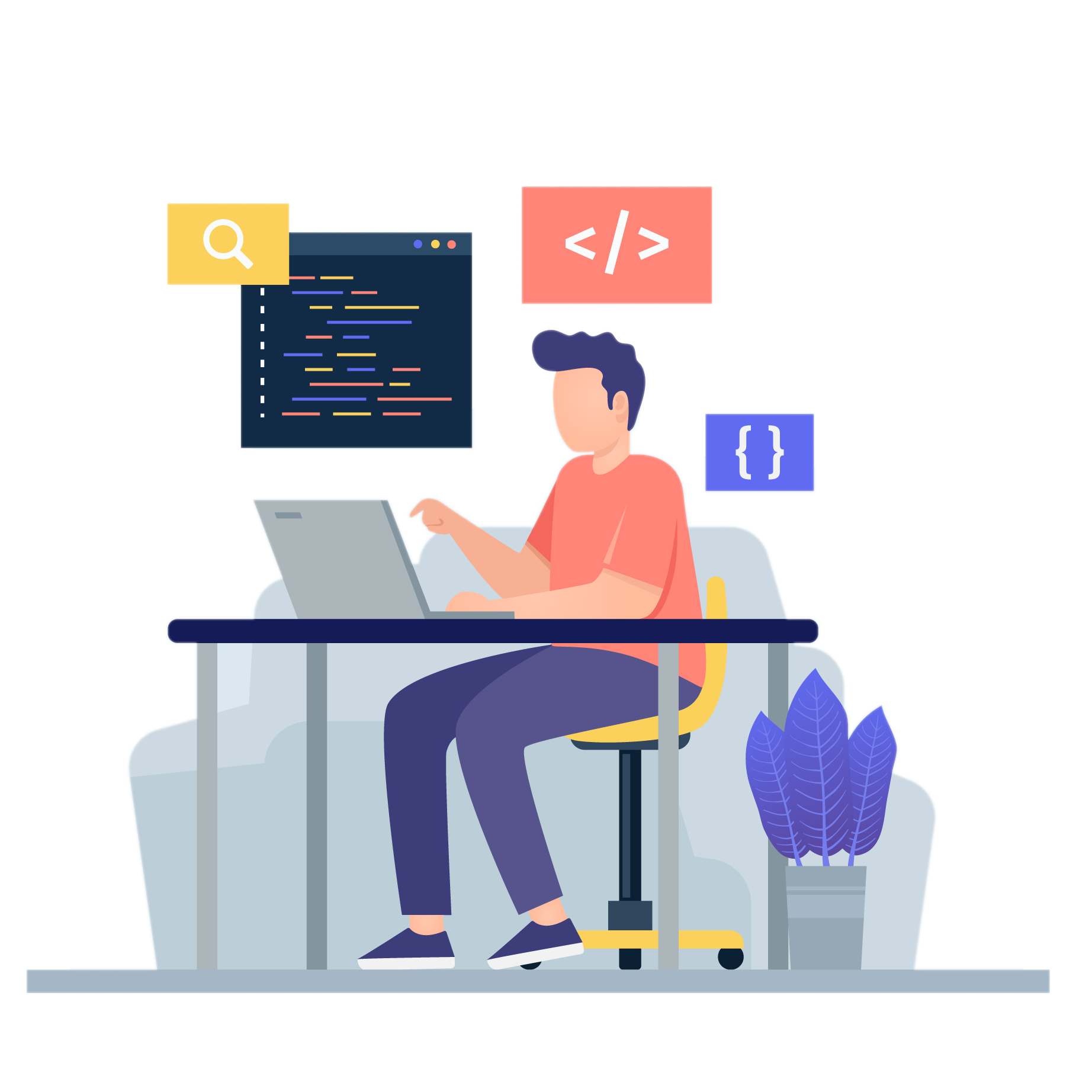
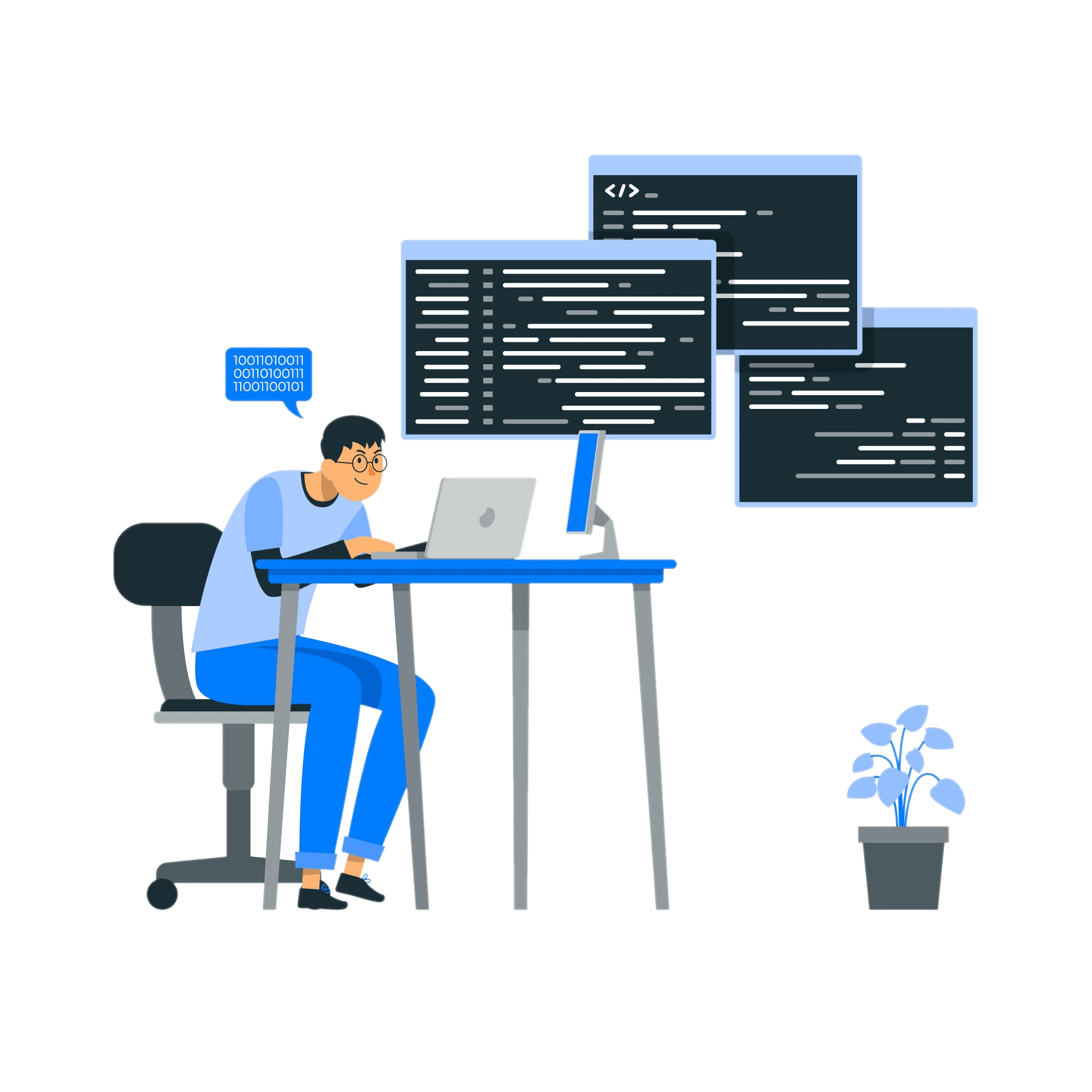
 If you wish to test the POST feature, add a JSON title and description in POST mode, and then switch to GET to see that it works:
If you wish to test the POST feature, add a JSON title and description in POST mode, and then switch to GET to see that it works: You can try the DELETE and PUT methods too. With this implementation, you have a simple Todo app using Gin with basic database integration. You can use tools like
You can try the DELETE and PUT methods too. With this implementation, you have a simple Todo app using Gin with basic database integration. You can use tools like 

